For those looking to breathe new life into their aging Android devices, installing a custom operating system (OS) can be an effective first step. LineageOS, an open-source OS based on Android, offers a compelling solution for users wishing to extend the lifespan of their smartphones. This versatile system is compatible with a wide range of Android devices and provides a fresh, customizable interface devoid of default Google software.
LineageOS is particularly appealing to the privacy-conscious and those eager to break free from Google's ecosystem. It offers users the flexibility to install optional add-ons, such as Google Apps and Google Play, during the setup process, allowing for a tailored experience. The initial installation of LineageOS generally takes less than an hour, even for those attempting it for the first time. Remarkably, this OS can be run on smartphones that are up to a decade old, making it an ideal choice for users keen to maximize their device's longevity.
Before diving into the installation process, users must prepare by installing two essential command-line tools: ADB and Fastboot. These tools are crucial for the installation and management of custom ROMs like LineageOS. For Mac users, setting up Homebrew—a package manager specifically designed for Apple's operating system—can significantly ease this process. Homebrew simplifies the installation of software such as LineageOS, ensuring a smooth transition to the custom OS.
Once Homebrew is set up, users can proceed with installing ADB and Fastboot. These tools enable communication between a computer and an Android device, facilitating the installation of LineageOS. With the command-line tools in place, users can download the appropriate LineageOS version compatible with their specific device model.
Installing LineageOS involves connecting the Android device to a computer and using ADB and Fastboot to flash the custom ROM onto the smartphone. During the setup, users have the option to include additional features, such as Google Apps and Google Play, depending on their preferences. While LineageOS is designed to function independently of Google's services, offering a streamlined and privacy-focused experience, these add-ons provide added functionality for those who require it.
One of the key appeals of LineageOS is its commitment to user privacy. By default, the OS is completely stripped of Google software, granting users greater control over their data and digital footprint. This aspect makes it particularly attractive to individuals seeking enhanced privacy measures or those desiring a break from Google's pervasive influence.
Despite its robust features and capabilities, installing LineageOS remains a straightforward process that typically takes less than an hour, even for novices. The OS's compatibility with older devices further enhances its appeal, enabling users to repurpose smartphones that might otherwise be considered obsolete.

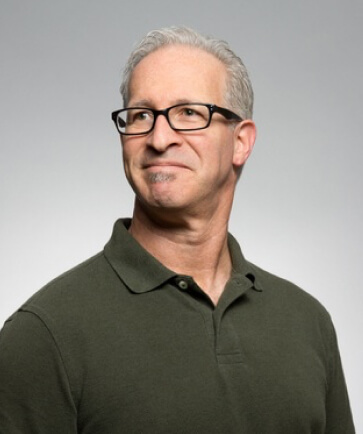

Leave a Reply